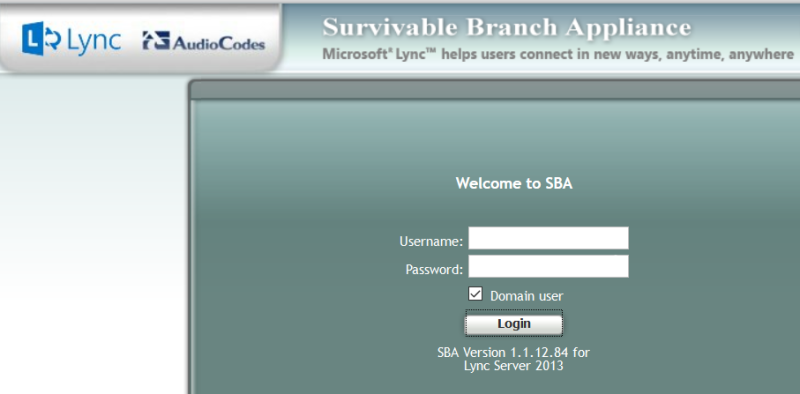
How your AudioCodes SBA login pages should look, as of May 2016
Unlike the components the SBAs share with their big Front End Server brothers, like RTCSRV and RTCMEDSRV, the manufacturer-custom web interfaces are NOT updated in the Cumulative Updates. You need to check on these periodically with AudioCodes, Sonus or whoever else you got your SBAs from.
These management interface updates are for security and performance issues. If you’re running your SBAs the way the manufacturer recommended, though, there are a lot of remote operations that just won’t work, making version checking painful.
However, if you’ve got AudioCodes SBAs, here is a one-liner that only requires that you have a consistent naming convention (we have “sba” in all of our SBA names) and at least ViewOnlyAdmin access to Lync/Skype, using the magic of very simple webscraping:
(Get-CsPool).computers.where({$_ -like "*sba*"}) | foreach { (Invoke-WebRequest -Uri "http://$_/Home/LogOn").content -match "(1\.\d+\.\d+\.\d+)" | out-null; [pscustomobject]@{ComputerName = $_; Version = $matches[0] } }
Substitute whatever your SBAs have in common for “*sba*” (remember the asterisks!)
Or, here’s a version using nested Where() expressions that will work even if you have no naming conventions:
(Get-CsPool).where({$_.services -like "*registrar*" -and $_.services.where({$_ -like "WebServer*"}).count -eq 0}).computers | foreach { (Invoke-WebRequest -Uri "http://$_/Home/LogOn").content -match "(1\.\d+\.\d+\.\d+)" | out-null; [pscustomobject]@{ComputerName = $_; Version = $matches[0] } }
I have no idea if a similar approach will work with other manufacturers’ SBAs.